PR-Agent Guideline
JioAutomator.AI PR Agent is an innovative tool designed to streamline the review and handling of pull requests, enhancing efficiency and ensuring high-quality code contributions.
Steps
Step-by-Step Instructions for Setting Up and Running the PR Agent on various platforms:
Step 1: Setting Up a New Web Hooks
- Go to Project Settings.
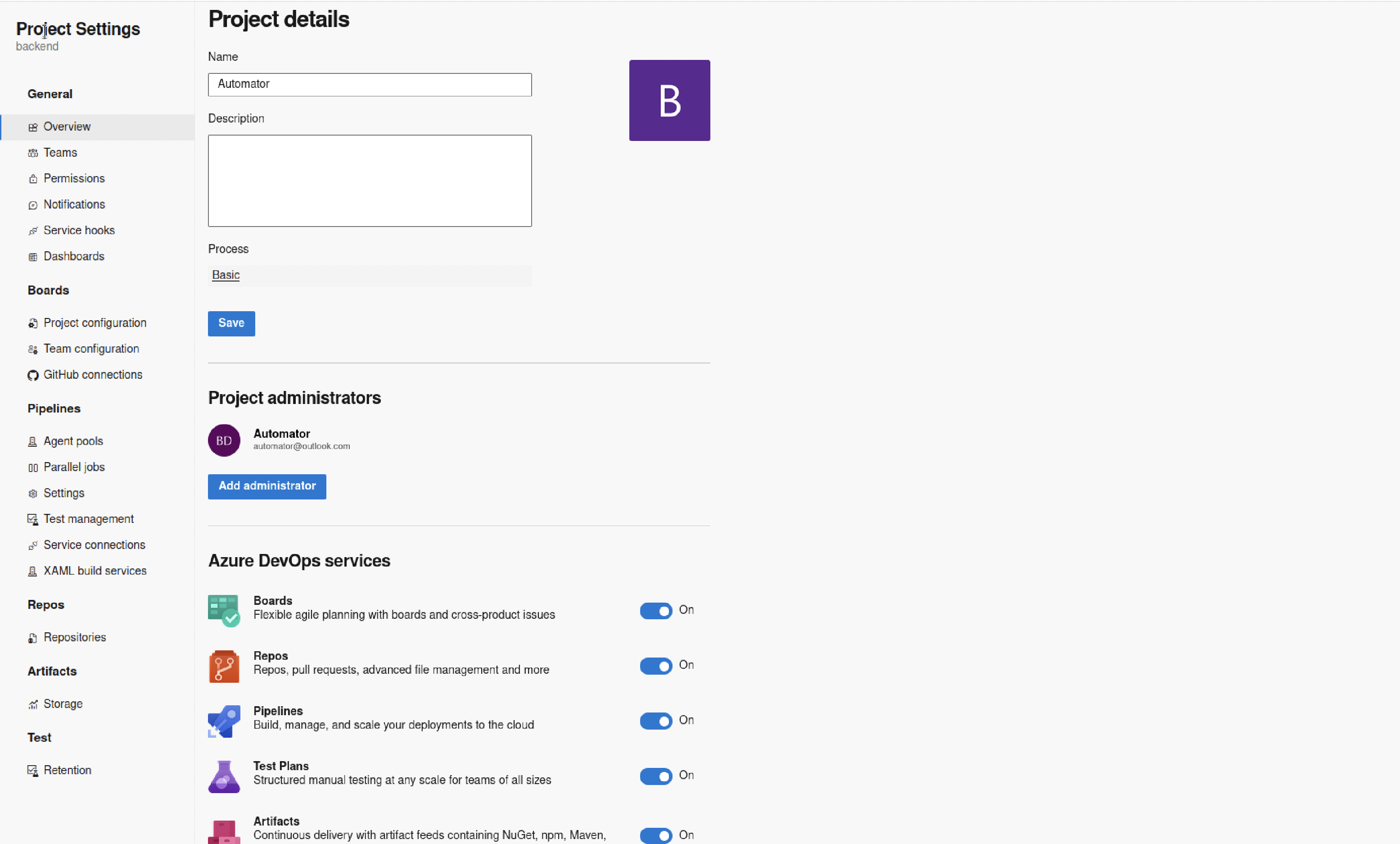
- Click on Create Service Hooks.
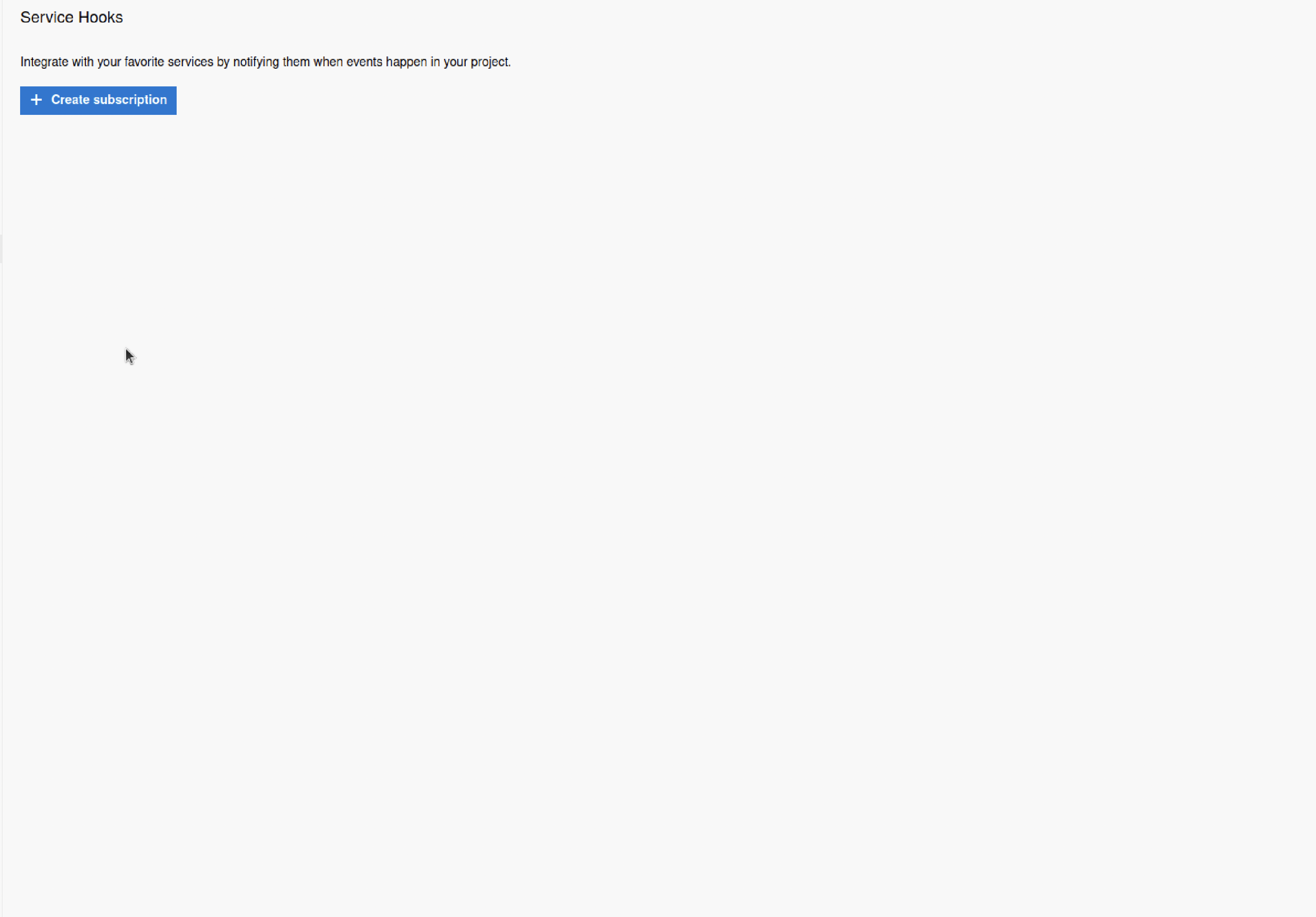
- Click on New Service Hooks Subscriptions.
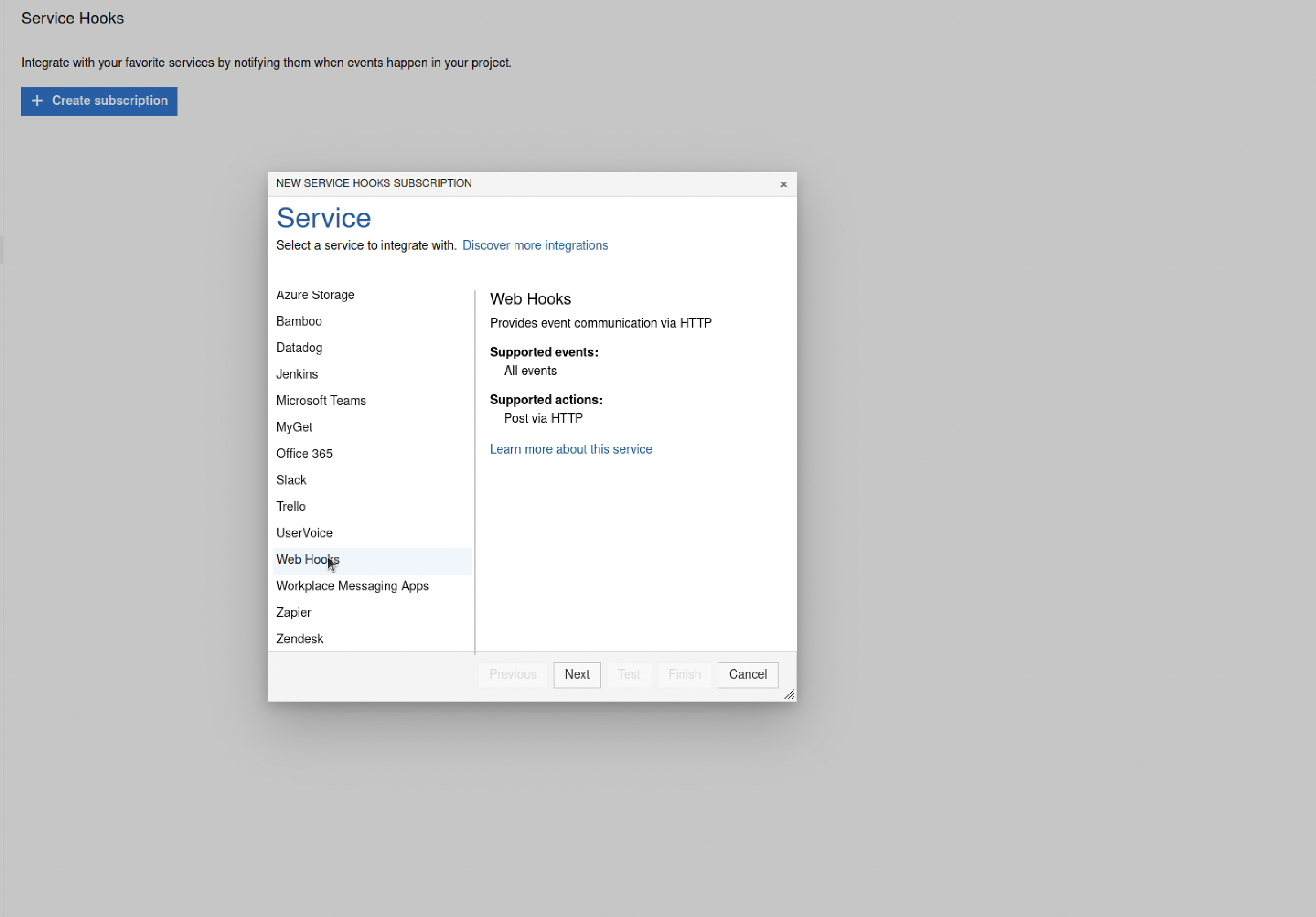
- Click on Web Hooks.
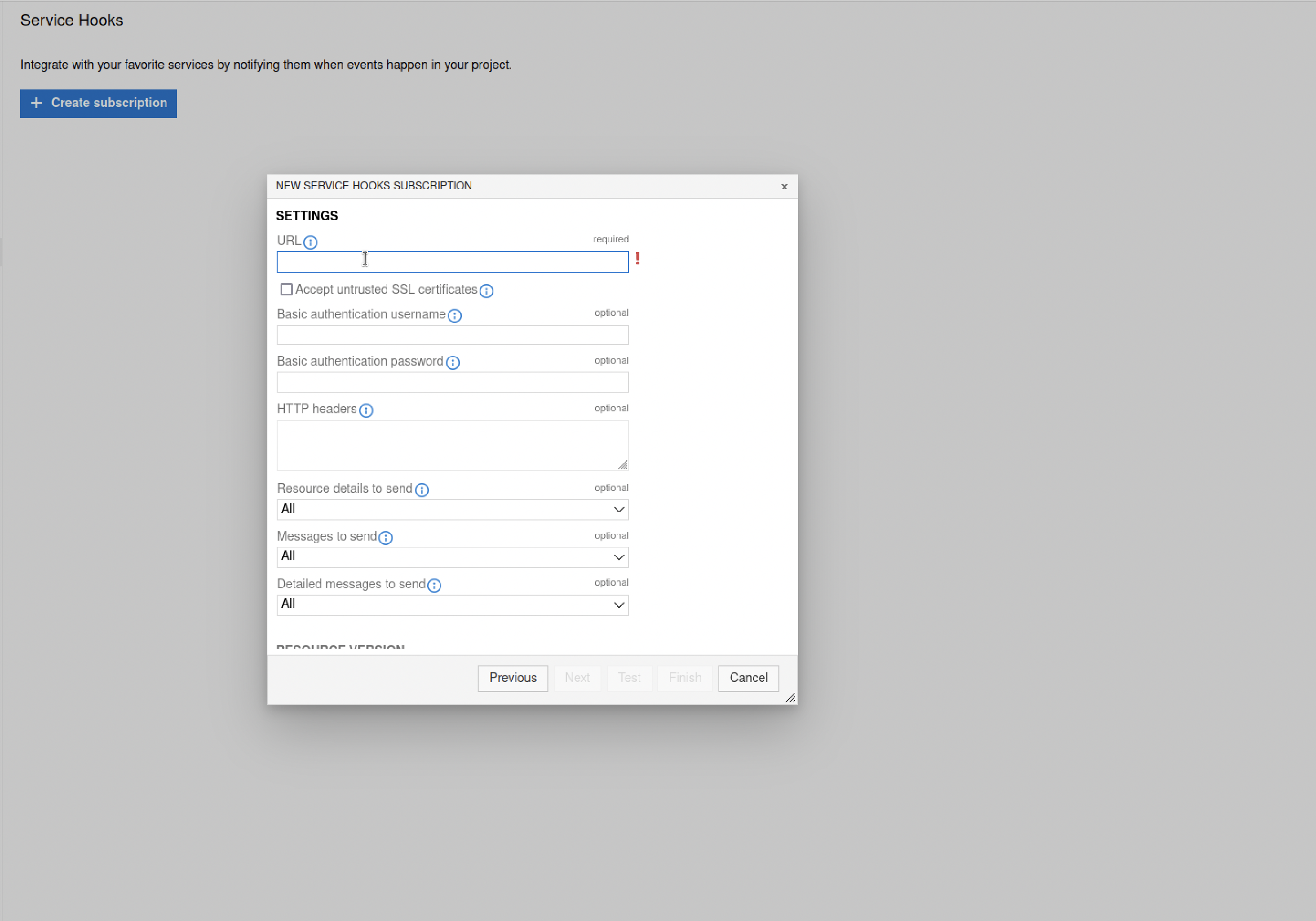
Step 2: Applying Web Hooks settings
-
Select trigger as Pull Request created and Pull Request commented and repeat steps 6-7 for both triggers.
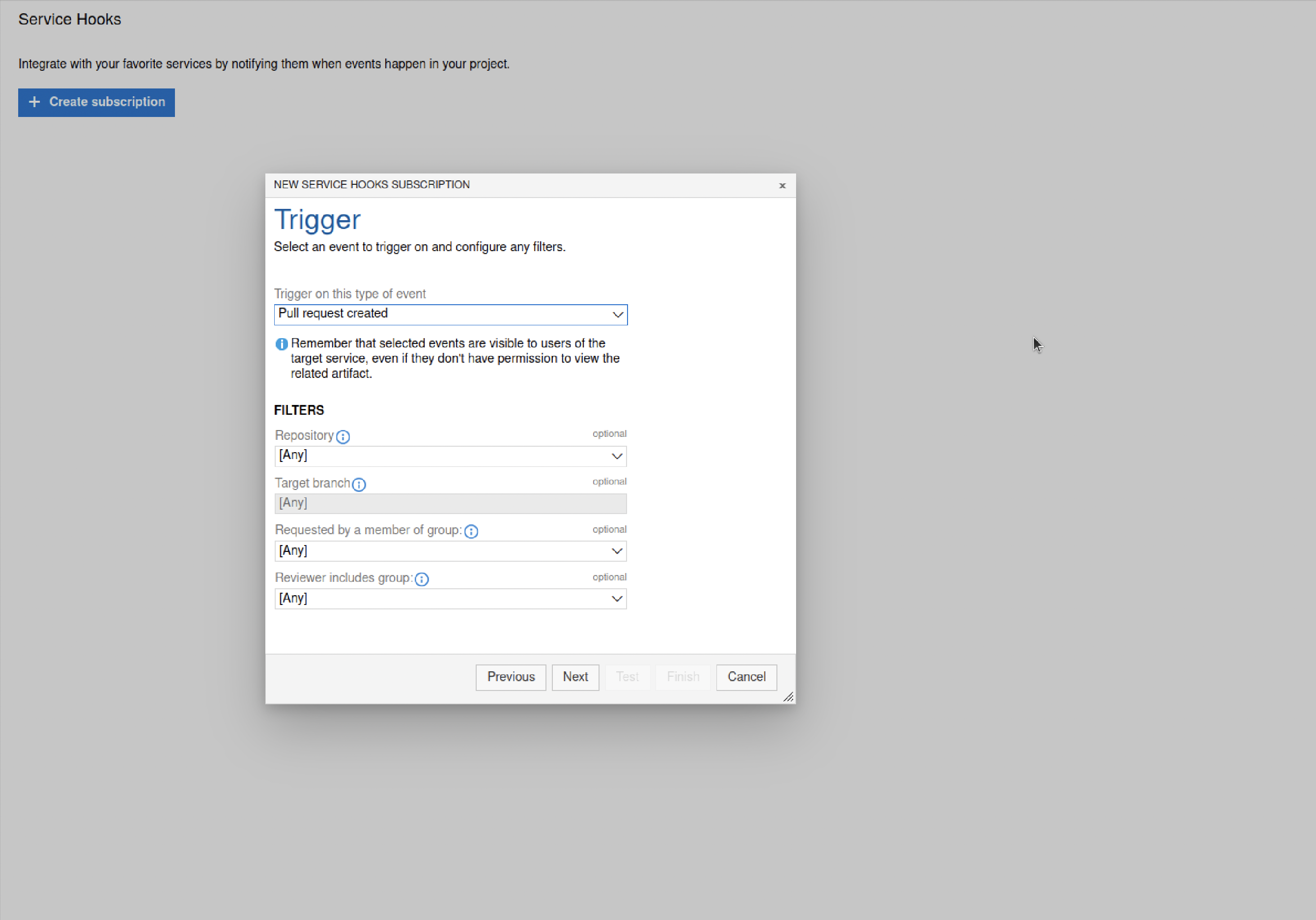
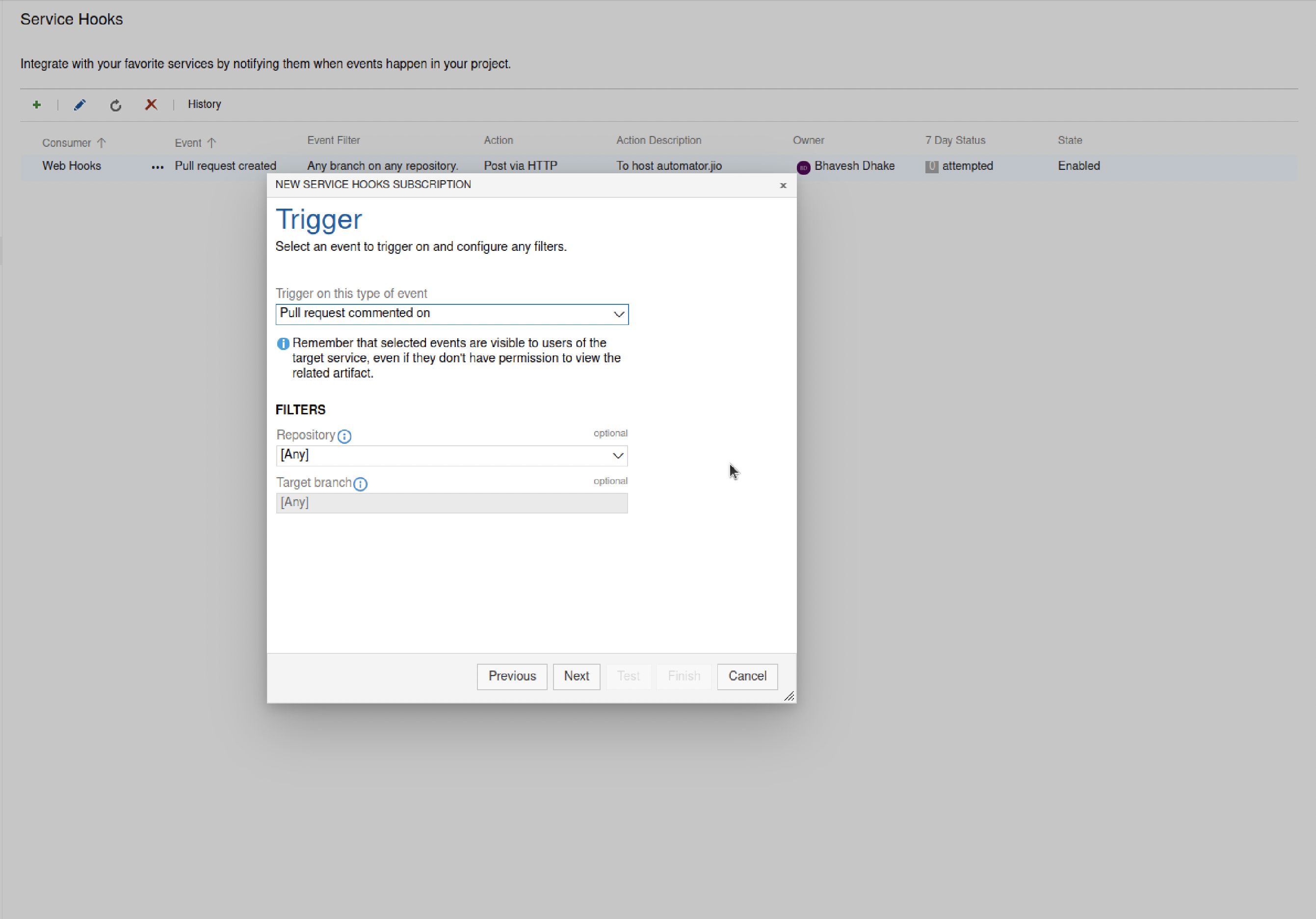
-
Add below web hook url in URL setting.
false/v2/prAgent/review -
Add below headers in HTTP headers setting.
"api-key: sample_api_key" "organization-id: organizationId" "project-id: projectId"
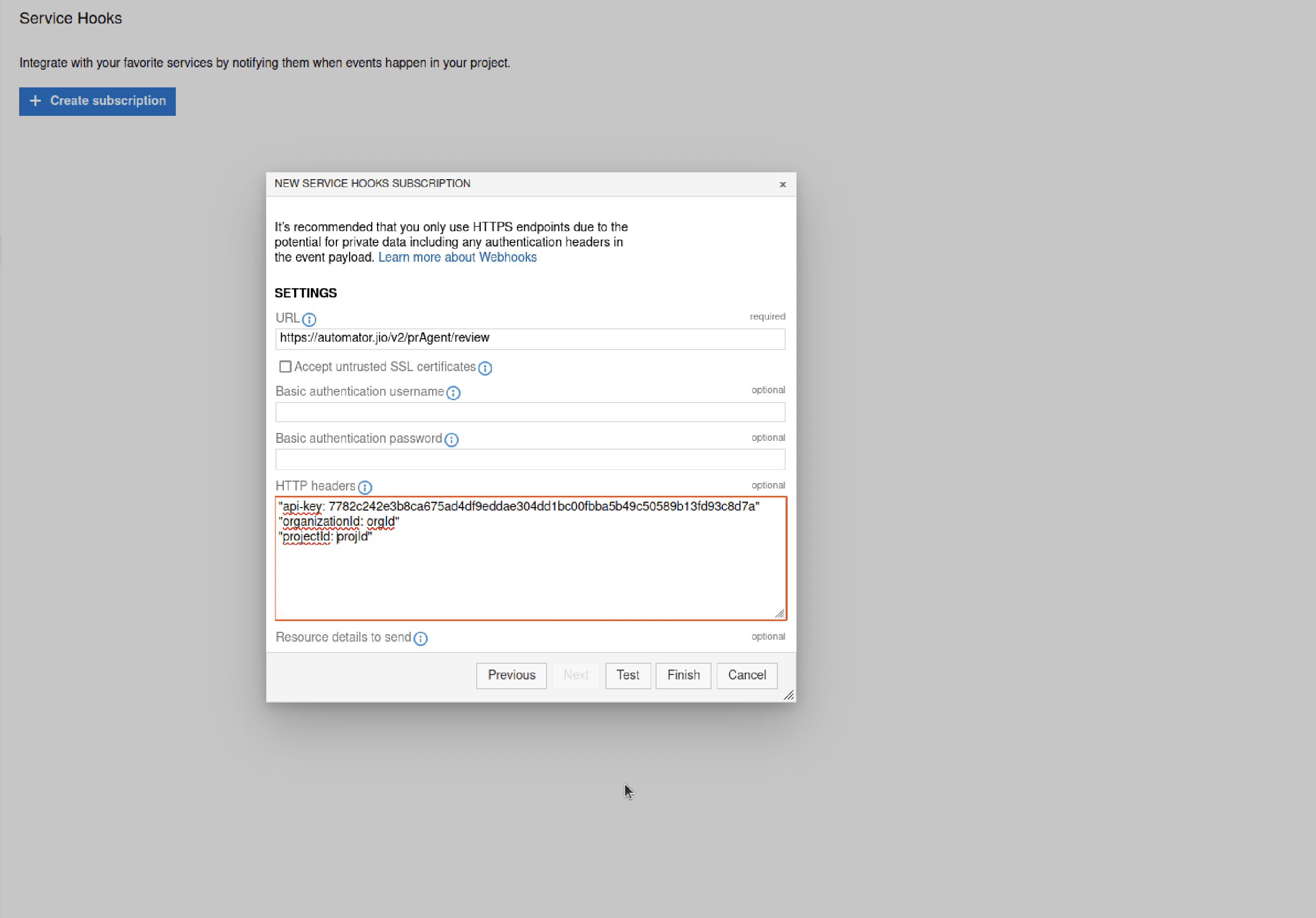
- Click on Finish button and setup is ready.